How to Apply the Eartag and Start Receiving GPS Data
Step 1: Unbox Your Pre-Configured Eartag
Each eartag arrives pre-set up with an activated SIM card, ready to start tracking. Our team ensures that your device is correctly configured before shipping.
Step 2: Prepare for Application
Before attaching the eartag, ensure you have:
✅ A standard livestock eartag applicator
✅ A secure and clean area for handling the animal
Step 3: Apply the Eartag to Your Livestock
- Positioning: Identify the middle-third of the animal’s ear, avoiding veins or cartilage-heavy areas.
- Loading the Eartag: Place the male and female components of the eartag into the applicator.
- Attaching the Eartag: Firmly press the applicator until the tag is securely attached. Ensure a snug but comfortable fit.
Step 4: Turn on GPS Tracking
- The GPS device activates automatically once attached and exposed to open air.
- The eartag continuously tracks location and movement in real-time.
Step 5: Access Your GPS Data
- Log in to your ManMyFarm app.
- Navigate to the “Trackers” section to view real-time location, movement history, and geo-fencing alerts.
Step 6: Monthly SIM Card Management
- We handle SIM card data every month to keep your devices online.
- No need to top up or manage subscriptions – we take care of everything!
Need Assistance?
Our team is available 24/7 to support you. If you encounter any issues, contact us via the support section in your portal.